Programming and Debugging MSP430 Microcontrollers via a Parallel Port JTAG Interface
Programming and debugging microcontrollers can be challenging without the right tools, and the MSP430 family by Texas Instruments is no exception. The Parallel Port MSP430-JTAG setup provides a low-cost, DIY solution for connecting your MSP430 development boards to a PC through the JTAG interface, using a parallel port. This project is ideal for those who want to program and debug MSP430 devices in a simple, hands-on way. By connecting an MSP430 microcontroller to the PC’s parallel port, you’ll gain a straightforward means of testing and programming, with flexibility for prototyping and educational purposes.
Project Overview
The Parallel Port MSP430-JTAG is a custom-made programmer that allows you to communicate directly with MSP430 microcontrollers via a JTAG interface. This interface provides access to the Flash memory of the MSP430, enabling uploading programs, debugging code, and reading device states.
Key Components:
- PC Parallel Port: The connection point on a PC for the JTAG adapter, which provides power and signals for programming and debugging.
- MSP430 Flash Device: The microcontroller to be programmed, typically from Texas Instruments’ MSP430 series.
- JTAG Interface: A standard interface for programming and debugging embedded devices.
- JTAG Cable or Connector: Connects the parallel port’s pins to the MSP430’s JTAG pins.
- Software Tools: Software such as Code Composer Studio (CCS) or open-source options like mspdebug.
How the JTAG Interface Works
JTAG (Joint Test Action Group) is an industry-standard interface used for debugging and programming microcontrollers and other embedded systems. For the MSP430 microcontroller, JTAG provides access to the device’s memory, allowing you to read, write, and execute code in real-time. Using a parallel port adapter, we can send signals directly to the microcontroller through this interface.
Project Components and Requirements
1. Parallel Port to JTAG Adapter
The parallel port on a PC has a set of pins that can be configured for serial communication. To create a parallel-to-JTAG adapter, you’ll connect these pins to the appropriate JTAG pins on the MSP430 device. Here’s a breakdown:
- Data Pins (D0 - D7): Used for sending data to the JTAG interface.
- Control Pins (like INIT, ACK): Used for various signal control and enablement.
Pin Mapping (Example):
| Parallel Port Pin | JTAG Pin | Function |
|---|---|---|
| 2 (D0) | TDI | Data Input to Target |
| 3 (D1) | TDO | Data Output from Target |
| 4 (D2) | TMS | Mode Select |
| 5 (D3) | TCK | Clock Signal |
| 6 (D4) | RST/NMI | Reset (optional) |
| 25 (GND) | GND | Ground Connection |
2. MSP430 Microcontroller
The MSP430 microcontroller is the target device you’ll program and debug. Ensure that your device supports JTAG connections; most MSP430 devices do, but check your specific model.
3. JTAG Cable or Connector
You can create a simple cable to connect the parallel port directly to the JTAG header on your MSP430 development board, or you can purchase a ready-made JTAG adapter if you prefer a plug-and-play solution.
4. Software Tools
- Code Composer Studio (CCS): TI’s official integrated development environment (IDE) for MSP430 programming.
- mspdebug: An open-source tool for MSP430 programming, which can be configured to work with a parallel JTAG interface.
Setting Up the Hardware
1. Construct the Adapter:
- Solder or wire each parallel port pin to the appropriate JTAG pin according to the mapping table above.
- Be careful with power connections, as some parallel ports provide limited current.
2. Connect to the MSP430 Board:
- Attach the adapter to the parallel port on your PC.
- Connect the JTAG pins on the adapter to the JTAG pins on your MSP430 device.
3. Power the Device:
- Some MSP430 boards are powered externally or via USB. Ensure your microcontroller has power before attempting to program or debug.
Software Configuration
1. Install mspdebug
mspdebug is a command-line tool for debugging and programming MSP430 devices. It supports various interfaces, including parallel port JTAG.
- Installation: Download and install mspdebug on your operating system. It’s available for Windows, macOS, and Linux.
2. Configure mspdebug to Use the Parallel Port
Run mspdebug with the parallel port driver and specify the JTAG interface. Here’s an example command to connect mspdebug to the parallel port:
mspdebug ppdev "prog your_program.elf"
This command will load the program (your_program.elf) into the MSP430 microcontroller through the JTAG interface.
Programming and Debugging Process
- Compile the Program: Write and compile your MSP430 code in an IDE like Code Composer Studio or using a standalone compiler.
- Upload to MSP430: Use mspdebug or another tool to upload the program to the device.
- Debugging: Set breakpoints, step through the code, and monitor the device’s status via JTAG.
Common Challenges and Solutions
- Parallel Port Not Recognized: Some modern PCs may not have a parallel port, so consider using an older PC or a parallel-to-USB adapter (though USB adapters may introduce latency).
- Power Limitations: Ensure the MSP430 device has sufficient power if the parallel port doesn’t provide enough current.
- JTAG Communication Errors: Double-check your wiring connections and ensure the pins match the correct parallel-to-JTAG configuration.
Advantages of Parallel Port JTAG for MSP430 Programming
- Cost-Effective: This setup uses a parallel port, which is cost-free if you already have an older PC or a parallel-to-USB adapter.
- Direct Access: Using JTAG gives you direct access to memory and registers for detailed debugging.
- Ideal for Learning: Great for hands-on learning about microcontroller interfacing and low-level programming.
Conclusion
Building a Parallel Port MSP430-JTAG adapter allows you to interface directly with MSP430 microcontrollers, enabling real-time programming and debugging via the JTAG interface. This approach is both educational and functional, offering insights into the low-level workings of microcontrollers and JTAG protocols. Whether for DIY projects or educational purposes, this setup provides a straightforward way to program and debug MSP430 devices, especially in settings where a dedicated programmer may not be available.
GitHub Project
For the full code and circuit schematic, check out the GitHub repository:
Explore this project, access example code, and join a community of developers working with MSP430 microcontrollers.
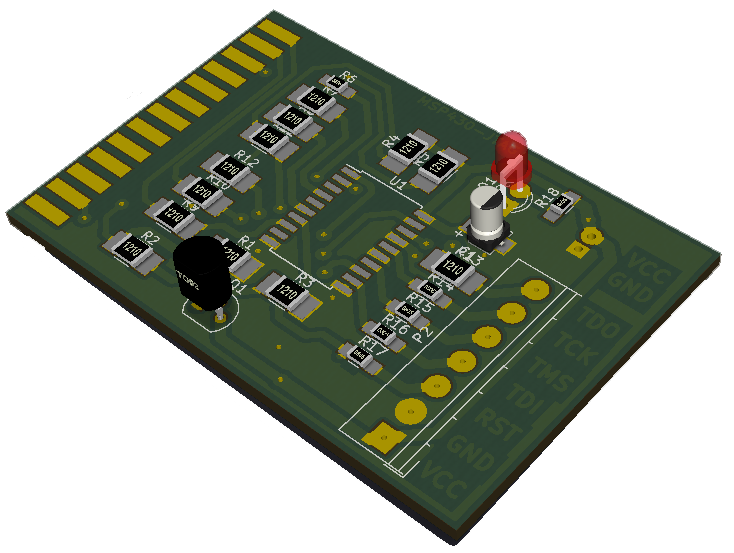
 View on GitHub
View on GitHub