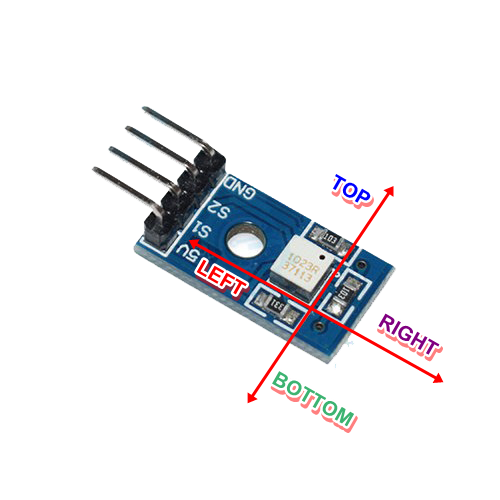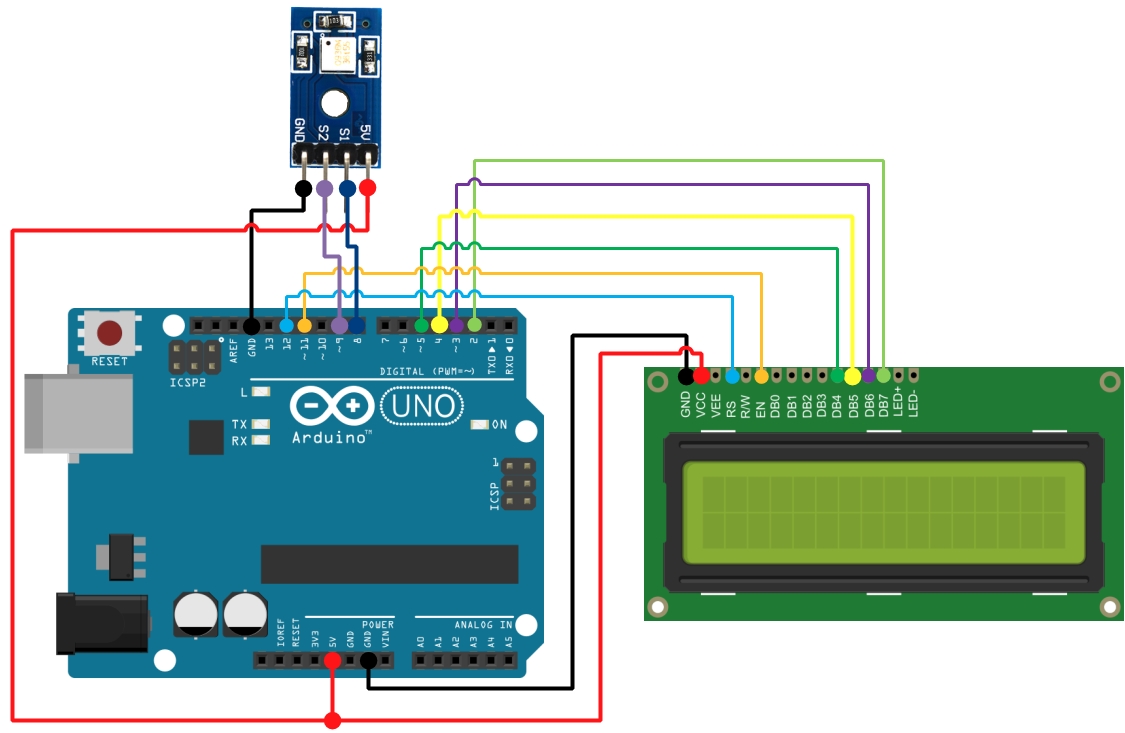Creating an Arduino Library for the RPI-1031 Direction Sensor: Detecting Motion with Minimal Code
Introduction
The RPI-1031 Direction Sensor is a straightforward yet powerful tool for detecting directional tilt or motion in the X and Y axes. With only two bits of logic output, it can detect the latest direction of motion across four quadrants, making it ideal for applications that need simple directional awareness, such as remote controls, game controllers, or robotics.
In this article, we’ll introduce a minimal Arduino library for using the RPI-1031 Direction Sensor, covering its capabilities, practical uses, and how to set it up for rapid direction detection in your Arduino projects.
Project Overview
The RPI-1031 4-Direction Sensor detects tilt or motion across four main directions (up, down, left, right) based on the X and Y axes. The two-bit logic output provides binary indications of the sensor’s orientation in real-time, allowing a system to track recent movements and directions with minimal processing.
By creating a dedicated Arduino library, we can streamline the code required to interface with the RPI-1031 sensor, making it easier to integrate with Arduino projects. The library provides simple methods to read the sensor’s output and interpret direction changes without the need for complex programming.
Key Features of the Library
- Minimal setup: Lightweight library with minimal setup to get you started quickly.
- Real-time direction detection: Quickly detects the X and Y tilt direction.
- Easy integration: Built for Arduino, enabling seamless integration with other components.
Understanding the RPI-1031 Direction Sensor
The RPI-1031 sensor provides a two-bit digital output to indicate movement in four directions:
- X Axis: Tilt left or right
- Y Axis: Tilt up or down
These signals are latched, meaning the sensor retains the most recent directional change until the next movement is detected.
Setting Up the Arduino Library
Requirements
- Arduino Board (Uno, Nano, or similar)
- RPI-1031 Direction Sensor connected to the Arduino’s digital pins
Installing the Library
To get started, download and install the library into your Arduino IDE by placing it in the libraries folder of your Arduino directory.
Library Code Overview
Below is the basic structure of the library code:
#include "Tarsier_RPI_1031.h" int TILT_S1_PIN = 4; int TILT_S2_PIN = 5; Tarsier_RPI_1031 _dir_Sensor(TILT_S1_PIN, TILT_S2_PIN); void setup(){ Serial.begin(9600); // alternate way of pin configuration // if not set (S1 & S2 pins) in constructor //_dir_Sensor.setPins(TILT_S1_PIN, TILT_S2_PIN); } void loop(){ Serial.print("Direction: "); Serial.println(_dir_Sensor.getDirection()); }
- Tarsier_RPI_1031()
- Default constructor, selects the default pins as connected by the digital pins 4 and 5.
- Tarsier_RPI_1031(byte S1_Pin, byte S2_Pin)
- Alternate constructor for connections remapped by user on its desired configuration.
- void setPins(byte S1_Pin, byte S2_Pin)
- Another alternate way to configure pin connection of the Arduino board to RPI-1031 4-Direction Sensor.
- enum Direction getDirection()
- function to get the tilt position of the sensor. It returns four directions such TOP, RIGHT, LEFT and BOTTOM.
Applications for the RPI-1031 Direction Sensor
With its minimal hardware and simple directional detection, the RPI-1031 sensor can enhance a variety of projects:
- Remote Control Systems: Track the tilt of a remote control to adjust movement direction.
- Interactive Games: Enable responsive direction-based input for gaming controls.
- Robot Navigation: Use tilt data to adjust the movement or orientation of a robotic platform.
- Wearable Tech: Detect tilt and motion for direction-based actions in wearable devices.
Sample Circuit Connection
Conclusion
The RPI-1031 Direction Sensor library for Arduino simplifies using this sensor for motion and direction detection projects. With just two bits of output data, the sensor provides valuable directional feedback, making it an effective component for remote control systems, interactive devices, or robotics. This Arduino library not only streamlines the setup but also enables you to integrate directional awareness into your project with minimal code.
You can find the library’s source code and additional resources on the project’s GitHub page: